
The Dashboard module provides an overview of the hospital's performance and highlights various events occurring within the facility. It presents key metrics and data visualization to help users monitor operations, track progress, take corrective measures and make informed decisions.
Key Functionality:
Patient Census
No of visit by Age
Department
Department collection
Department Due
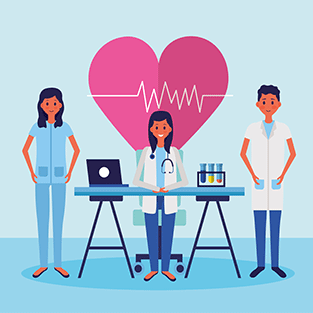
To deliver quality patient care, doctors need to be on top of their entire engagement with a given patient by managing their schedules, keeping a tab of appointments, creating and referring to notes, prescriptions, diagnostics etc, all consolidated in this module.
Key Functionality:
Consolidated patient status
Appointment
Scheduling
Prescription
Laboratory test
Diagnosis
Digital Images

The Administration module in MedsysB oversees the entire system, managing essential activities such as inventory, pharmacy, finance, and more. The Administrator holds overarching authority and hence accountability for establishing basic and default values that support the other modules.
Key Functionality:
Patient
staff
Account
common
Department
settings
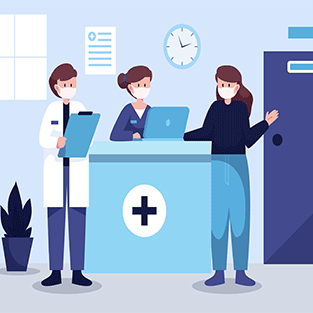
Out-Patient (OP) Registration process has been optimized to ensure a speedy scheduling of a consultation, diagnostics or day-care treatment in the OPD. The process captures essential demographic details and reasons for the current visit, creating a record for follow-up care, billing and facilitates accurate medical documentation for future reference leading to seamless patient care delivery and data management.
Key Functionality:
New Registration
Revisit
Renew Registration

In-Patient (IP) Registration is for patients who are to be admitted and hospitalised for treatment whether from emergency or following a consultation. Either way the registration process has been designed to complete the process in just a few minutes.
Key Functionality:
New Registration
Revisit
Renew Registration

The Investigation module manages all activities related to diagnostic investigations within the hospital such as the lab or the radiology departments. It enables accurate recording and tracking of tests and their results and consultant impressions. All relevant information is recorded, processed and maintained within this module.
Key Functionality:
Lab Diagnostics
Blood and Body fluids
Cultures
Biopsy
Markers
Radiology
X-Ray
ECG
EEG
USG
CT and MRI

The Pharmacy department in the hospital is responsible for receiving medications from suppliers and dispensing them to patients. Depending on the hospital's structure, the Pharmacy can be divided into categories such as OP (Out-Patient) Pharmacy and IP (In-Patient) Pharmacy, Ward Pharmacy etc.
Key Functionality:
Inventory
Purchase
Sales
Advance
Internal Movements
Reports
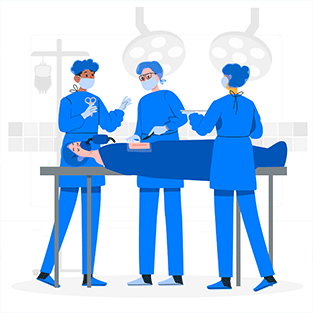
All relevant patient details and surgical items are meticulously collected and organized for each surgery and presented as a pre-surgery dossier apart from feeding into the scheduler and various registers. A post-surgery as-done report is recorded. Both these dossiers are integrated with other modules such as billing.
Key Functionality:
Pre surgery information
Post surgery reports
Scheduler
Registers

The billing module can be deployed in either mode: de-centralized or centralized, capturing Out-Patient (OP) and In-Patient (IP) charges such as consultant fees, lab investigations, pharmacy, special equipment etc in real-time. This department ensures accurate consolidation of billing and helps facilitate the overall financial operations of the hospital.
Key Functionality:
Service Bills
IP Billing
Advance
General charges
Transaction History
Reports
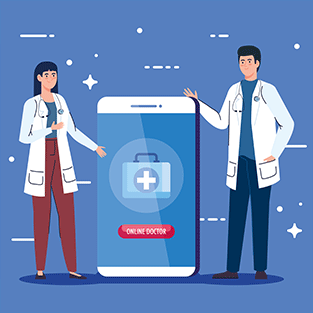
The Reports Manager allows users to access a variety of predefined reports that are made available at implementation time, enabling users to select the ones that meet the hospital's needs. In addition to selecting reports, the Reports Manager facilitates mapping these reports to various users based on specific requirements.
Key Functionality:
Medical records
Printer settings
Reports

The Medical Records system maintains detailed records of all patients. This module allows users to generate and issue these certificates, with the flexibility to do minor customizations at report generation time. Keeping these records is essential for issuing certificates to patients upon discharge or for future medico-legal requirements.
Key Functionality:
Certificates
Settings
Reports
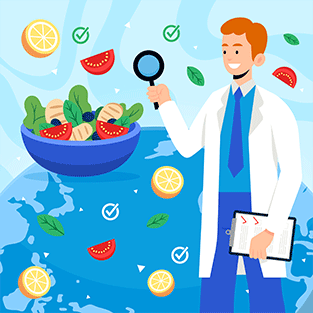
The Dietary module assists healthcare providers prepare customized menu lists for patients, ensuring they receive the right nutrition during treatment. The module seamlessly integrates with billing.
Key Functionality:
Dietary
Master
Reports

The payroll system is designed to streamline all tasks related to employee payments. This includes calculating wages, withholding taxes, and managing deductions. Once payroll is processed for a given month, the system allows to roll-forward the data for use in the next month payroll processing.
Key Functionality:
Payroll masters
Components
Staff
Reports
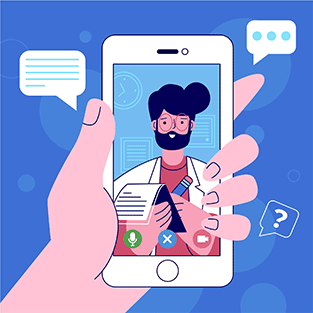
The Messaging System allows for instant communication between the admin system and user systems within the organization. It is a one-way messaging system designed for users connected via LAN, enabling the sending of alert messages and important information to hospital staff.
Key Functionality:
Users
System Master
Group Master
Send Message
Schedule Messages
History
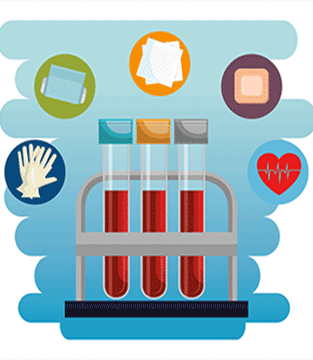
This module enables the hospital to efficiently manage the full life-cycle of blood requirements irrespective of whether the hospital has a blood bank or not. It helps track donor information, blood requisitions, cross-matching, and transfusion details etc. Additionally, it provides statistical reports to support effective decision-making and optimize blood bank operations.
Key Functionality:
Donor Registration
Screening
Blood Grouping
Components Issue
Stock Inventory
Reports

The Leave Management Module enables hospitals to efficiently manage staff leave, On-Duty entries, and leave policies with complete automation. The module is designed to simplify the operations and provide instant access to leave status, balances, and reports.
Key Functionality:
Leave Application
On-Duty
Leave Tracking
Encashment
Loss of Pay (LOP)
Staff Grouping & Policy Assignment